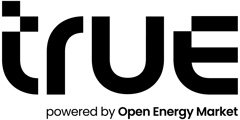To understand your environmental impact, you can add your annual emissions data onto True. You can then use this data to create a new sustainability goal, and ultimately produce a strategy to reduce your emissions going forward.
Emissions data can be found on the 'Net Zero' section of True. First, select 'Coordinate' on the 'Net Zero' card.

Once you have reached the Net Zero section, you might notice that the 'Targets' section is disabled at this point. This is because you must have entered your emissions before you can use that data to create a sustainability target.
Select 'View Emissions' on the 'Emissions' card, then select 'Add Emissions' to get started.


Follow the instructions on the form in order to add your emissions data for scopes 1, 2 and 3. You can specify the reporting period, choose the unit of measurement for your emissions, and let us know whether they are confirmed or estimated values.