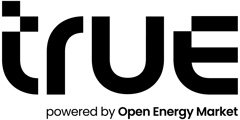To change your subscription, select your profile icon in the top right corner of the screen, and click 'My Team'.
![]()
Then, select 'Manage' on the 'Subscription' card.

On the next page, select the 'Manage Subscription' button.

You will then be redirected to our payment provider, Stripe, where you can manage your plan.
You have the option to update your plan to a different subscription, or cancel your plan if you wish to do so.
Here, you can also manage your payment methods, billing information and invoice history, all in one place!