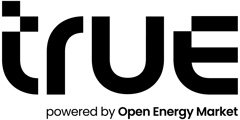Once you are logged into True, you can access projects using either the dashboard, or the menu on the left-hand side of the screen. Here's the route you need to take:
First, select the 'Net Zero' tile.

Next, select the 'Sustainability' tile.

Now you can click either the 'Get Started' link, or the blue + sign, in the 'Projects' section.

You're now ready to enter your project details! Follow the on-screen steps to add your project information.
If the meter(s) you need to add to the project do not appear in the list, you will need to add them to your portfolio. To assist with this, check out the articles in the 'Portfolio' section of the knowledge base.