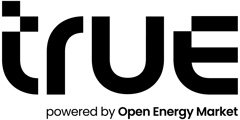Find out how to start your journey.
Thank you for choosing True!
When you're ready to create your account, head to https://onboarding.truezero.tech/ to get started. Enter your company email address, and create a memorable password. Then, click 'Create Account'.

Once you have completed the form, you will receive a welcome email to the email address provided. If you haven't received one, you can send yourself a replacement, or go back to the form to check that the email address was entered correctly.
Don't forget to check your junk folder, just in case.

Follow the link in the welcome email, and log in with your new credentials, to continue the process.


Now, you will be taken to the start of the onboarding process - starting with a bit of context about what brings you to True! Click the 'Continue' button once you've made your selection.

Next, search for your company's name, or enter the details manually.

With your company name locked in, you now need to create your first site and add its associated meter(s). Give your site a name, and search for the meter(s) either manually, or by using the site postcode.

If you chose to search for the meter(s) using a postcode, they will appear as follows. Use the checkboxes to include the ones you would like to add to the site.
Don't forget to click the 'Add this meter' button to confirm that you would like to add them.

Now, you can click the 'Save site and meters' button to lock in your choices.

The onboarding process is now complete, and you're ready to start your journey!