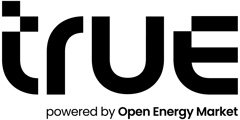If you need to delete a meter, this can be done from your Portfolio.
To get there, you first need to select the 'Portfolio' tile on the dashboard.

You will now be able to see all your sites.
Select the site which contains the meter you wish to delete, by clicking 'Manage'.

Your site and meter details will now appear in a window to the right of the screen.
Scroll down to find the meter you would like to delete, and select the 'Manage' button.

You will now see the meter details page, which contains an orange delete icon. Select this button to delete your meter.
Please note, that this will remove it from any outstanding projects, comparisons and strategies where you have included it.

Once you select this button, a confirmation box will appear. This helps to prevent anybody from accidentally deleting a meter!
If you're absolutely sure you want to delete the meter, type 'DELETE' into the field, and then click the 'Confirm' button.

To confirm deletion, you'll see a popup to the right of the screen stating that the site has been deleted.
Meters cannot be reinstated, so if you would like to add the meter again, you should follow the process outlined here.