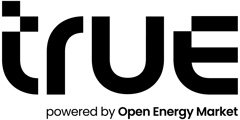To edit an existing site, first head to your Portfolio on True. This is where you can find all your sites and meters, and manage them in one place.
From the dashboard, select the 'Portfolio' tile.

Select an existing site in your Portfolio by clicking the 'Manage' button.

You should then be able to see a breakdown of this site's consumption data, along with a list of the meter(s) associated to the site.
To edit your site's information, select the 'Edit' button next to the site name.

A window will then appear for you to edit your site's name and address details. After making any changes, please ensure you click the 'Save' button.
Please be aware that if you need to amend the country in which your site is located, you will need to delete the site and re-add it.
To find out how to delete a site, check out this article.
To find out how to add a new site, check out this article.