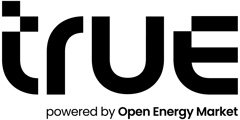To remove a user from your portfolio, select your profile icon in the top right corner of the screen, and click 'My Team'.
![]()
Next, select the 'Manage' button on the 'Users' tile.

You will then see a page with a list of users associated to your company, including your own user details. Select the delete icon to remove a user from the list.

When the warning box appears, select 'Confirm Delete' if you are sure that you want to remove the user.

Once removed, the user will no longer have access to your True profile.