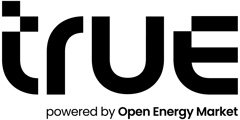Targets help you to formulate your Net Zero strategy, offering an easy way to manage your goals and track your progress.
Targets data can be found on the 'Net Zero' section of True. First, select 'Coordinate' on the 'Net Zero' card.

Once you have reached the Net Zero section, you might notice that the 'Targets' section is disabled at this point. This is because you must have entered your emissions before you can use that data to create a sustainability target. Check out this article to find out how to add your emissions.
Select 'Set Targets' on the 'Targets' card, then select 'Create a Target' to get started.


Follow the instructions on the form in order to add a sustainability target. You can enter the aim of your target, select which emissions data it relates to, and specify the percentage of emissions reduction your target will help you achieve.