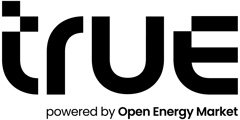When you are logged into your account on True, you can easily switch between company profiles that are associated to your user.
Click on your avatar in the top-right corner of the screen, and select 'Switch Company'.

You can then see all the companies associated to your user, and select the one you wish to view.
Selecting 'View' on the one you choose will take you to that company's dashboard.