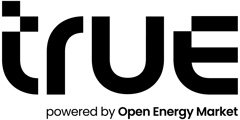To change your company details, select your profile icon in the top right corner of the screen, and click 'My Team'.
![]()
Then, select the 'Manage' button on the 'Company Details' tile.

From here, you can update your company name, address and postcode. You can also manage your company's financial settings using the 'Finance Settings' tab.